MEETING PLATFORMS
ZOOM– NHC hosts its online sessions on Zoom. There are some key components to keep in mind as a participant in order to ensure a smooth, safe, and enjoyable learning environment. Download the latest version of Zoom here to get the most out of Institute!
REMO– The Remo platform was designed from the ground up to feature customizable floor plans – from a serene beach to a vibrant conference room to an electrifying stadium to an intergalactic spaceship and much, much more. Remo will be used for informal gatherings so you can pick a virtual table and hangout with new and old friends!
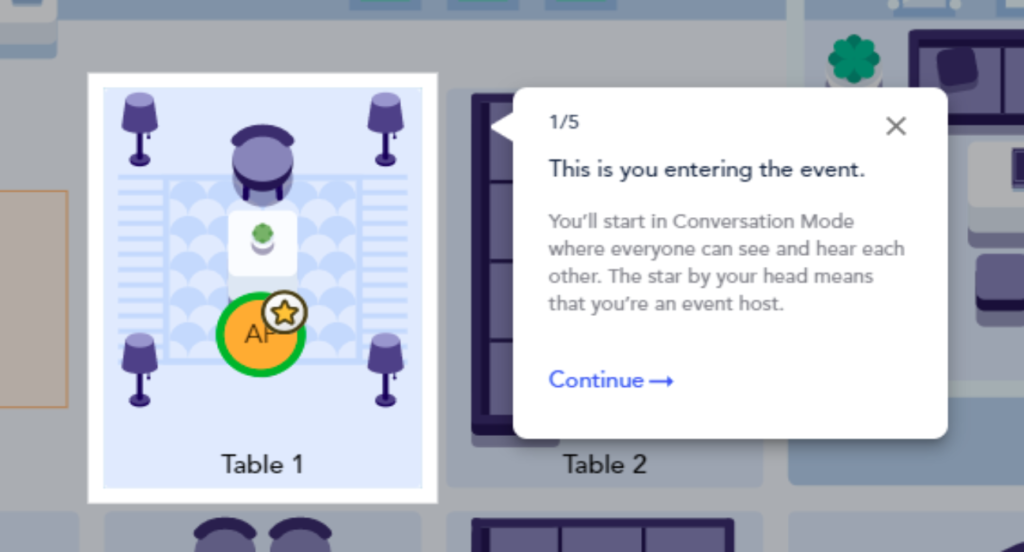
RESOURCES & TIPS for ATTENDEES
NHC Online Community Norms
Best Practices for Attendees During Online Sessions
Prerequisites for Zoom Breakout Rooms
- Join the meeting by the Zoom desktop client, mobile app, web client, phone, or H.323/SIP device
- Invitation to join breakout rooms from the meeting host
-
- Invitation to join breakout rooms from the meeting host
- Self-select breakout rooms:
- Desktop client or mobile app: version 5.7.3 or higher (as of July 19)
- Users joined into the Zoom meeting from the following platforms can be assigned to and participate in breakout rooms:
- Zoom desktop client
- Zoom mobile app
- Chrome OS client
- Web client
- Phone dial-in
- H.323/SIP devices
- Zoom Room
- Requires Zoom Rooms controller and display version 5.7.3 or higher (as of July 19)
- Devices with integrated Windows Zoom Room Controllers do not currently support breakout rooms, including the Logitech Tap, HP Slice 2.0, Lenovo Hub 500, Lenovo Hub 60, Yealink MTouch, Yealink MTouch II, and Mimo 10.
GUIDELINES AND BEST PRACTICES FOR ONLINE PRESENTERS
- Accessibility Guidelines for Presenters
- Guidelines and Best Practices for Online Presenters
- How to Deliver and Engaging Online Presentation
- ZOOM Tips and Tricks for Teachers
- Screensharing in Zoom (this feature will be for the host only)
- HERE is a video on how to use Remo as an Attendee.
HELPFUL ZOOM TUTORIALS
Here are some helpful videos to help you as a new Zoom participant for online connecting:





